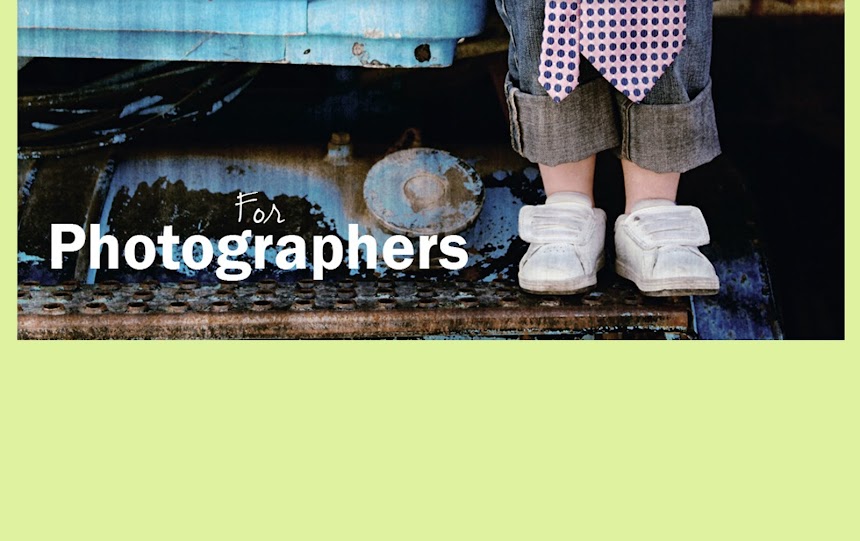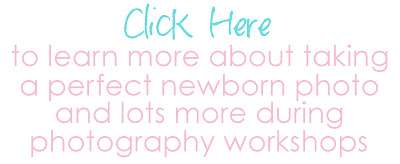Capturing gorgeous photos of your Christmas tree is all about selecting the correct shutter speed.
When the shutter speed is on a lower/slower setting the shutter is open a longer amount of time capturing all the movement found in your scene. The slower the shutter speed the longer the shutter is open and the more movement that is captured in your image. When the shutter speed is on a higher/faster setting the shutter is open less time capturing a smaller amount of "time" in our scene, stopping any movement that is happening. The faster the shutter speed the less time the shutter is open and the less motion is captures. The higher/faster the shutter the sharper your image. When capturing your Christmas tree you want to capture the "movement" of the lights so you would select a lower/slower shutter speed.
Notice 2 things in the following images. Notice as the shutter speed increases the images becomes darker, also notice that the bulbs get smaller.
What do you do when you get images that look like this?...
Solution...
End Result...
Be sure to put my workshops on your Christmas list!
Just a few of the things you'll learn:
-Shooting in Manual Mode
-Perfect Lighting Every time
-My Favorite Poses
-The Magic of Photoshop
Photo By Emilie Workshops:
I couldn't resist adding this next one. When I asked my baby niece to reach up to the top of the tree she lost her balance and in slow motion starting timbering into the Christmas Tree. My Sister In Law is one quick lady and caught her before she knocked the whole tree over. Of course I captured the whole thing on camera. Enjoy....