Capturing gorgeous photos of your Christmas tree is all about selecting the correct shutter speed.
When the shutter speed is on a lower/slower setting the shutter is open a longer amount of time capturing all the movement found in your scene. The slower the shutter speed the longer the shutter is open and the more movement that is captured in your image. When the shutter speed is on a higher/faster setting the shutter is open less time capturing a smaller amount of "time" in our scene, stopping any movement that is happening. The faster the shutter speed the less time the shutter is open and the less motion is captures. The higher/faster the shutter the sharper your image. When capturing your Christmas tree you want to capture the "movement" of the lights so you would select a lower/slower shutter speed.
Notice 2 things in the following images. Notice as the shutter speed increases the images becomes darker, also notice that the bulbs get smaller.
What do you do when you get images that look like this?...
Solution...
End Result...
Be sure to put my workshops on your Christmas list!
Just a few of the things you'll learn:
-Shooting in Manual Mode
-Perfect Lighting Every time
-My Favorite Poses
-The Magic of Photoshop
Photo By Emilie Workshops:
I couldn't resist adding this next one. When I asked my baby niece to reach up to the top of the tree she lost her balance and in slow motion starting timbering into the Christmas Tree. My Sister In Law is one quick lady and caught her before she knocked the whole tree over. Of course I captured the whole thing on camera. Enjoy....
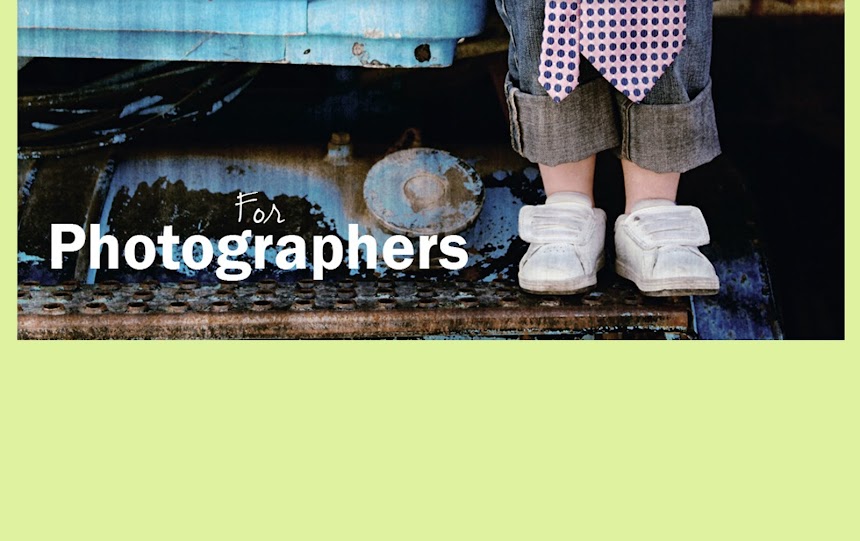





































This is fabulous! I'm going to have to try these tips when photographing my tree this year!
ReplyDeleteThanks for the tip!
ReplyDeleteThanks for that tutorial! I'll have to try it out. Now if you have any tips for getting children to hold still longer... :)
ReplyDeleteGreat tutorial! Thanks :) Jen
ReplyDeleteThanks so much for the great tip!!! I like how you used the actual #'s on the camera :) Visiting from House Of Smiths
ReplyDeleteThanks for the clear explanation, the photos really help!
ReplyDeleteI tried this... but getting a 3 year old to stand still long enough to not get a blurry kid was pretty much impossible! And it doesn't come out nearly as pretty with colored lights, I need some white ones next year!
ReplyDeleteThis was one of the most helpful tutorials I've seen yet! I'm so visual so just using words and descriptions doesn't always "Click" with me.
ReplyDeleteThanks!
P.S. Have to admit my fav's on this little photo shoot tho - are the last two. LOL <3
Great tutorial and showing your actual camera settings was very helpful! The one issue I have with christmas lights and interior shots in general is the yellow / orangy coloring. Any suggestions to help with that? Your photo of the christmas tree is so crisp!
ReplyDeleteThanks,
Jenna, SAS Interiors
I tried this with my Canon and it is ultra blurry! It looks like my tree is on fire lol What am I doing wrong?? I am keeping it as still as possible.. :?
ReplyDeleteI love this! Especially the last part with Mommy diving in to catch her! Thanks so much for sharing!
ReplyDeleteRileyrose, You have to use a tripod. Depending on your available light (I was shooting way late at night) you may not need to lower your shutter as low as I did. I hope that help. The tripod is a must.
ReplyDeleteJenna, Try adjusting your white balance on your camera. I typically keep mine on auto and my camera (Nikon D700) is a champ at auto white balance but other camera may need a little adjusting. I hope that helps. Happy shooting!
ReplyDeleteHow do you keep the little girl from being blurred...my kids are older and I know they would move. I have a fairly good grip on shooting stationary things in low light but never can quite get people, even with a tripod. I see that the aperture is set at 6.5 and the shutter speed is 1.6 (as in 1.6 seconds?)...what is the ISO set on? Sorry for all the questions, I am just super impressed by the clarity!
ReplyDeleteGreat tutorial! Thank you so much for sharing it! I found you via Pinterest!
She held SUPER still for me!! My ISO was probably at a 400-is. I didn't want any grain in my image. Normally when shooting portraits I never shoot below 1/250. Here is a link to a tutorial I wrote about avoiding blurry images...
Deletehttp://www.thehouseofsmiths.com/2011/11/how-to-take-better-photos-photo-tips-by.html
Enjoy!